 With the growing trend of online marketing for business, it has become important to have a distinct Internet presence. A blog can give help you raise your search engine ranking, get more traffic and even win over more customers. Setting up your own business blog isn’t difficult if you know the steps to take.
With the growing trend of online marketing for business, it has become important to have a distinct Internet presence. A blog can give help you raise your search engine ranking, get more traffic and even win over more customers. Setting up your own business blog isn’t difficult if you know the steps to take.
But your not sure blogging is for you? Even if you aren’t sure about blogging, many people are starting to use blogging platforms as an easy to use content management system that easily delivers professional looking websites.
As with anything you new, if you haven’t ever done it before it will seem daunting. To make it approachable break it down into manageable action items. Here are the first three critical steps, or action items, to setting up your blog, or just going down the path of setting up a website.
#1 Get a Domain Name
A basic step, but one that is critical because you will build your blog and brand around the name, which means you want to try and get it correct. If you already have your business established, you will want to find a domain name that is your business name, or as close as you are able to get. On the other hand, if you are just starting out, you can search for a name that is unique and does not have a .com address already.
[Google_468_60]
Some things to consider:
- Domain extension. Often times, you will find the name you want is available in .net or .org, but it taken in .com. You will need to decide if you are will stick with your name and pick either .net or .org, or modify your name so that you may get a .com address. For the most part, stick to .com. It’s the easiest for people to remember as it is the most common. In addition, you may want to consider purchasing the rights to the other domain extensions too, so that no one can make a website with the same name, just different extension.
- Pick a name you like and are proud of. It will be an extension of you and your business, so it should be something you like.
- Make it unique. The domain name you pick should be different enough from other known brands. Make it too similar, and people may confuse your name with another business, and it can lead them to the other business instead when they go searching for you.
#2 Register Your Name
When it comes to registering your domain name, the prices are all over the map, but many start around $10 a year. Where you register your name doesn’t matter much, so pick one that that you feel has the best price.
Here are some domain registrars that are widely used and well-recommended in most circles on the Internet:
- GoDaddy. You may have seen advertisements for this registrar featuring a famous female Nascar driver. Go Daddy offers cheap package deals and often has specials. IPWatchdog.com uses GoDaddy, in case you were wondering.
- Namecheap. As the name implies, Namecheap offers affordable domain names. They also have a reputation for having good customer service, customizable domain parking and free domain transfers if you have a domain with another registrar.
- Name.com. This one sets itself apart from the rest by offering services called “Domain Nabber” which shows you expired domains that are pertinent to your business. While other registrars will show the domain name as unavailable, Name.com will flag it as up for auction. Name.com will help you nab that name once it does become available.
- Gandi. With a slogan like “No Bullshit™,” you can expect, well, no BS. Their approach is simple and effective; they won’t try to get you to buy a bunch of excess services. They are known for their honest and open customer service.
#3 Find a Hosting Provider
The hosting provider is what makes your website or blog seen by the world. It provides the software to get your website up and running. There are a few different categories for website hosts: free hosts, shared hosts and dedicated hosts. Free hosts are usually better suited for smaller businesses with relatively low traffic. Since you are most likely going to use your blog to gain traffic, a free host isn’t the best option for a business blog.
Here is the rundown of the pros and cons of shared and dedicated hosts, with some recommendations.
[Google_468_60]
Shared Hosting
With this option, you will get your own domain name which will be hosted on a server that you share with other websites. Shared hosts often give you an email address and database, along with editing options.
Pros: A big pro for this option is that it is more cost effective. If you are a small business with average traffic, you could do well with a shared host. For your first blog, this is really a great option. As you grow as a business, you can always switch over to something that better suits your needs.
Cons: A con for shared hosting is that the security may be reduced due to many websites all on the same server. You may also find that there can be restrictions on the amount of traffic your site can sustain.
Consider:
- Total Internet Solutions. Web hosting starts at $3.97 a month, and Total Internet Solutions offers more than one package level. You get unlimited disk space, unlimited bandwidth, unlimited domains, unlimited email accounts and unlimited databases.
- Aplus.net. This company provides web hosting for small businesses for affordable prices. With 3 different pricing plans with different options, there is easily something for every business.
- Bluehost. A very comlete web hosting solution for your business. Bluehost offers unlimited domain hosting, GB hosting space, GB file transfer and email accounts; along with free site builder templates that make building your website and blog easy.
With a dedicated host, you get a dedicated server. It is better for larger businesses that have large amounts of traffic. The websites also tend to use special software. IPWatchdog.com is hosted on a dedicated server, but for the last two months we have averaged over 90,000 unique visitors. You may need a dedicated server before you reach that level, but when you are starting out it is almost certainly overkill.
Pros: Great for large businesses with high traffic. You can have multiple domain names and powerful email solutions, database support and unlimited software support.
Cons: It will be far more costly than necessary when you are first starting out. It also requires a better knowledge of website setup and design, or you will need to hire someone to assist you. The controls are largely left up to you.
For information on Web Hosting, you can also check out this free guide on Web Hosting Services Explained: The Beginner’s Guide to Small Business Website Hosting.
Consider:
- InMotion Hosting. Comes with 3 plan options, starting at $119.95 a month. You get your own Dell Intel server and anywhere from 5-15 IP addresses.
- SingleHop Hosting. Choose from single, dual or quad processor. You also get a free private network, advanced routing automation and automatic network configuration.
- MULTACOM. This host offers round the clock tech support, fast hardware repair and reseller options. Choose between Unix and Windows servers, with plans starting at $129 a month.
- IPWatchdog.com is currently hosted by WiredTree, who offers a number of levels of service starting at $149 a month.
Conclusion
Setting up your business blog may seem like a large task, but it can be simple. Start by choosing a domain name and then registering it. Once you have that, you choose which host you want and you are all set! You have your own website that’s ready to be personalized and written.

![[IPWatchdog Logo]](https://ipwatchdog.com/wp-content/themes/IPWatchdog%20-%202023/assets/images/temp/logo-small@2x.png)
![[Advertisement]](https://ipwatchdog.com/wp-content/uploads/2024/04/Patent-Litigation-Masters-2024-sidebar-700x500-1.jpg)

![[Advertisement]](https://ipwatchdog.com/wp-content/uploads/2021/12/WEBINAR-336-x-280-px.png)
![[Advertisement]](https://ipwatchdog.com/wp-content/uploads/2021/12/2021-Patent-Practice-on-Demand-recorded-Feb-2021-336-x-280.jpg)
![[Advertisement]](https://ipwatchdog.com/wp-content/uploads/2021/12/Ad-4-The-Invent-Patent-System™.png)



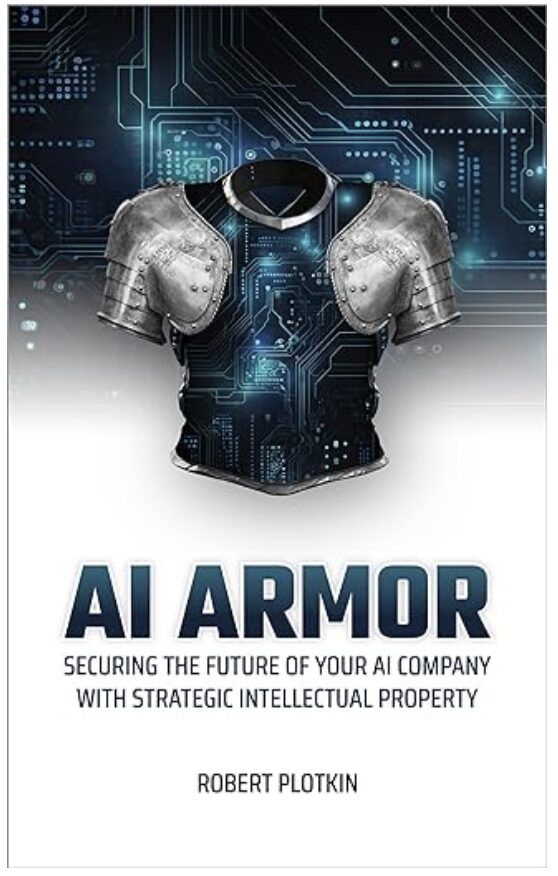
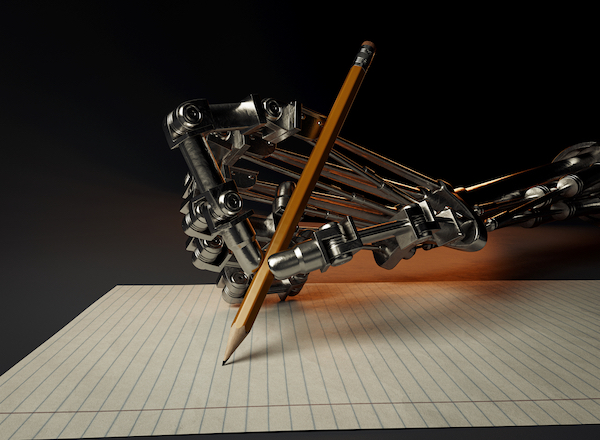

Join the Discussion
2 comments so far.
Michael Nieves
February 18, 2014 01:37 amThere are definitely some options when choosing what platform to use, granted WordPress is remarkably powerful and is widely supported, which makes them the king for blogs. But if you want to be able to have more freedom with your website, more control around search engine optimization and to be able to drag and drop, then I would suggest Handzon.com and Squarespace.
Gerard
December 14, 2012 05:00 pmGood info, especially with regards to anticipated traffic. Two questions:
1. Are not .org domain names limited for use by non-profit entities?
2. Is shared hosting suitable for a website which is intended to facilitate online sales?
TIA
Gerard