 A friend recently emailed me to say, “I am having trouble believing that the Quinn family has converted to Mac products.” But yes, we could not resist the power of the dark side, straying away from Microsoft and moving over to Apple. First we got our iPhones then I got my iMac and now I even have an iPad, which is amazing for checking out your fantasy football scores, I might add. But I digress. I have noticed on an increasing basis that my iPhone and iPad are fantastic tools for business on the go. Those of you who follow me, know that I love to write about using social media and social networking as business tools to grow your business. Now with my iPad, and iPhone, I also have the freedom and convenience of mobility that these products have given me.
A friend recently emailed me to say, “I am having trouble believing that the Quinn family has converted to Mac products.” But yes, we could not resist the power of the dark side, straying away from Microsoft and moving over to Apple. First we got our iPhones then I got my iMac and now I even have an iPad, which is amazing for checking out your fantasy football scores, I might add. But I digress. I have noticed on an increasing basis that my iPhone and iPad are fantastic tools for business on the go. Those of you who follow me, know that I love to write about using social media and social networking as business tools to grow your business. Now with my iPad, and iPhone, I also have the freedom and convenience of mobility that these products have given me.
As I learn more about my new mobile business tools available for the iPad and iPhone, I am amazed at how much I can do with them to enhance my business. According to Apple there are over 50,000 apps available for download on the iPhone alone. In fact, we often play a game in our family that I like to call, “Is there an app for that?” We have found some seriously odd applications. But with all of the apps that are available, how can you determine which apps are most suitable for you and your business? Following is a guide to some of my favorite and some of the more popular non-industry specific iPhone, iPad and iPod applications that you can use to keep up with your Social Media no matter where you go.
One thing to keep in mind is that there are many applications that have come and gone already. So to ensure the most current and update information I went to the most reliable source on Apple compatible apps — my iTunes app store. However, I must admit that searching the app store is not the most user friendly. When you search for the category of “Social Networking” the search returns some 1695 Paid Apps and 2893 Free Apps. Of course when I went through this list, there were many that I would not have categorized as Social networking. However, there are several that stand out in the crowd because they have grown in popularity since first being created.
Echofon for Twitter – Free App Created By naan studio, Inc.
Echofon is an easy to use Twitter app for the iPhone and iPod Touch. I use this one to access my Twitter account because it really is easy to use. It’s easy to do common Twitter tasks such as viewing your timeline, messages, replies, lists and favorites. Echofon has a powerful tweet-authoring where you can write tweets, take photos, record video (3GS only) and update your current location.
When another Echofon user sends you a Direct Message or @reply, from either their iPhone or desktop, you can be notified instantly via push notification. Echofon’s search tools also help you keep up with what’s going on with Twitter and offers the ability to search Twitter, view trending topics, see nearby tweets and find other users using the search tab. The average rating on this app is 3.5 out of 5 stars and the app is currently available in English and Japanese. The newest version 3.1.7, which was updated November 17, 2010, states that it has fixed the issue where the app would crash when it became a foreground task in certain case. They also have fixed an issue that photo view doesn’t work with t.co links and has improved loading lists speed.
Facebook – Official Free Application Created By Facebook
This application is one of the most popular and widely used of all social networking applications. The Facebook app is available for the iPhone, iPod Touch and iPad. With this app you can use your iPhone to start a conversation with Facebook Chat, check your friends’ latest photos and status updates, look up a phone number, or upload your own mobile photos to Facebook while on the go. The average customer rating for all versions of this app is 4 out of 5 stars and is available in English, Chinese, French, Italian, Japanese, Korean, Portuguese, Russian and Spanish. The newest version 3.3.2 which was updated last on November 15 2010, now allows you to access account settings, privacy settings and the Help Center through the app and has fixed a bug that previously was preventing users from uploading photos to specific albums.
fring – Free Application Created By Fringland, LTD
Fring is another 2-way voice call service that also allows users to make video calls and chat live using you iPhone and iPod touch. With this app, you can make free unrestricted 3G & WiFi 2-way Video calls to other fringsters on any advanced Smartphones including iPhone, Android and Nokia on 3G and WiFi. In addition to connecting with others on fring, you can also use fring to connect other popular social networks such as Google Talk™ (which is a bear sometimes to get to in other apps), MSN® Messenger, Yahoo™!, Facebook, Twitter & SIP.
The average Customer rating on this app is 3 out of 5 stars and is available in English, French and German. The newest version 3.3.1.9, which was updated on November 11, 2010, offers improved support for iOS 4.2 devices. Please check your cellular operator’s terms of agreement to make sure they allow VoIP calls on their network and to find out what, if any operator data charges will apply.
IM+ Lite with Multitasking – Free Application Created By Shape Services
This application is the first free multiprotocol instant messaging client with iOS 4 multitasking support! IM+ will allows its user to keep connected to GTalk, Yahoo, MSN/Live Messenger, AIM/iChat, ICQ, MySpace, Twitter, Facebook, and Jabber. With this app, no pre-registration required. You only need to enter your user info for the instant messaging platform you wish to use.
This application is compatible with the iPad / iPhone / iPod app with full iOS 4 multitasking support! There are no costs to send messages through this app. You can send photos, voice messages, videos, and IM for free using your existing data plan or Wi-Fi connection. Voice messages are sent as MP3 files and can be played back on any Mac, PC, or mobile. You also have the ability to receive push notifications even after closing IM+! You’ll be notified when you receive a new message and you can customize your settings to receive notification when certain contacts come online in all supported networks up to 7 days after closing the application!
This app is currently rated 4 out of 5 stars by consumers and is available in English, Chinese, Czech, French, German, Italian, Japanese, Korean, Russian, Slovak, Spanish. The newest version, 4.5 which was updated on November 11, 2010 features:
- Instant notification when you get a new e-mail. Supports Hotmail, Yahoo, and GMail.
- The opportunity to purchase a Speech Recognition in-app service for instant messaging on iPhonewhere you can dictate messages instead of typing them in! This feature is offered on a monthly basis and comes in English only.
- You can use this app to view your friends’ feeds, favorites, direct messages and replies in your Twitter account. You can also update your Twitter with voice, photo or geo-location messages. ReTweet, Geo Timeline, and Search!
- You can create your own status messages, or use geo-location to update your status so that your friends can see where you are and easily locate you on a map!
- IM + Lite has a built in browser where you can surf the web and open links from conversations without leaving IM+.
- The ability to use animated emoticons that can be turned on or off.
- Access Emoji smileys/emoticons on your iPhone and iPod Touch through IM+! No need to invest in a specific Emoji app!
- Customize sounds by using different sounds for different IM+ actions, such as incoming messages, contact coming online, push alert, etc.
- Customize your IM+ look with wallpapers from your Photo library or from IM
- Multiple accounts can be used at the same time per network
- Multi-lingual support. Chat in any language supported by your iPhone/iPod Touch
- The ability to type in landscape mode
LinkedIn – Official Free App Created By LinkedIn
This application helps to keep your professional network within reach. With this app, you the ability to look up the details and connect with over 80 million professionals worldwide no matter where you are, of course as long as you have access to the Internet. You can get the latest updates and messages from your network and keep them up-to-date with your status in real-time. The average consumer rating on this app is 3 stars out of 5 and is available in English, Chinese, French, German, Italian, Japanese, Portuguese and Spanish. The newest version 3.3, which was updated on October 12, 2010, now gives users a new updates experience with rich sharing, liking, and posting to Twitter. In addition, there is a New Buzz feature on the LinkedIn app that also lets you stay abreast of what people are saying about your company, products or services on Twitter.
Meetup – Official Free Application Created By Meetup
This is an application where you can “Use the Internet to get off the internet and be part of real-life local community!” and is compatible with iPhone, iPod touch, and iPad.
With Meetup you can find friendly local Meetup groups that were started by people in your local geographical area. Although using the Internet to network can be highly effective, we cannot forget the power that face to face meetings. There are Meetup groups for just about every topic you can think of. Some examples are:
- Hiking, biking, running, walking, fitness, weight-loss meetups
- Parenting playgroup meetups
- Photography, writing and filmmaking meetups
- Tech meetups
- Book club meetups
- Business & entrepreneurship meetups
- Game & hobby meetups
- Dog meetups
- Social fun meetups
- Motorcycle meetups
- Health support meetups
- Community & political action meetups
- Movie meetups
- Learn-a-language meetups
The best part about Meetup is if you cannot find a group that meets your personal or business goals, you have the ability to start a group(s) of your own.
This app is currently rated 2.5 out of 5 stars and is available in English only. The newest version, 2.0.1 which was updated on November 04, 2010 features an improved Find Meetup experience, gives users the ability to touch the status bar to scroll back to top of list and now users can also touch member photos to view that users profiles.
Skype – Official Free Application Created By Skype Software
With this application you can make and receive calls and instant message anyone else on Skype, wherever they are in the world. You can also save money when making international calls and text messages to other phones. This app works on iPhone, iPhone 3G, iPhone 3GS, iPhone 4, iPad and 2nd generation iPod touch. Skype requires iPhone OS version 3.0 or above.
The average Customer rating on this app is 3.5 out of 5 stars and is available in English, Chinese, Danish, Dutch, Finnish, French, German, Italian, Japanese, Korean, Norwegian, Polish, Portuguese, Russian, Spanish and Swedish. The newest version 2.1.2, which was updated on October 12, 2010, offers Skype settings showing more precise descriptions for each available option. You can now call over 3G*, and keep Skype running in the background, you can call your Skype contacts wherever you may be, either on 3G or WiFi, with near CD quality sound and you now have the ability to instant message works on iPhone, iPhone 3G, iPhone 3GS, iPhone 4, iPad and iPod touch. Skype requires iPhone OS version 3.0 or above. You can also communicate with onne or many people on Skype at the same time. I must warn you though that depending upon what you use Skype for, operator data charges may apply.
Twitter – Official Free Application Created By Twitter, Inc.
This application is another widely popular application that allows users to connect to their Twitter Account from anywhere in the world. With this app, real-time search, Top Tweets, trending topics and maps can all show you what is happening now everywhere and nearby. This app allows the user to tweet, send DMs, share photos, videos and links to your friends and the world.
The average consumer rating on this app is 4 out of 5 stars and is compatible with the iPhone, iPod Touch and iPad. The app is currently available in English, French, German, Italian, Japanese, Korean and Spanish. The newest version 3.2.1, updated November 16, 2010, now allows you to receive push notifications for @mentions and messages and has an Improved display of shortened URLs.
Again, these are just a few of the thousands of applications that are available for Apple products. In fact there are so many valuable apps available to help your business on the go that I have decided to expand the topic to include Mobile Business Tools for Apple as well as up and rising stars in multiple categories that you can use to promote and enhance your business. Look for my next article coming soon.

![[IPWatchdog Logo]](https://ipwatchdog.com/wp-content/themes/IPWatchdog%20-%202023/assets/images/temp/logo-small@2x.png)

![[Advertisement]](https://ipwatchdog.com/wp-content/uploads/2024/04/Patent-Litigation-Masters-2024-sidebar-700x500-1.jpg)

![[Advertisement]](https://ipwatchdog.com/wp-content/uploads/2021/12/WEBINAR-336-x-280-px.png)
![[Advertisement]](https://ipwatchdog.com/wp-content/uploads/2021/12/2021-Patent-Practice-on-Demand-recorded-Feb-2021-336-x-280.jpg)
![[Advertisement]](https://ipwatchdog.com/wp-content/uploads/2021/12/Ad-4-The-Invent-Patent-System™.png)



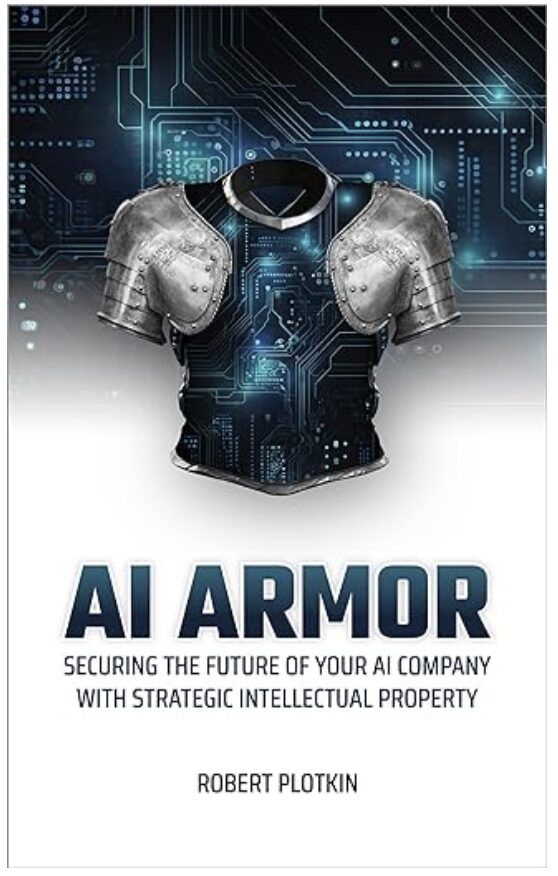
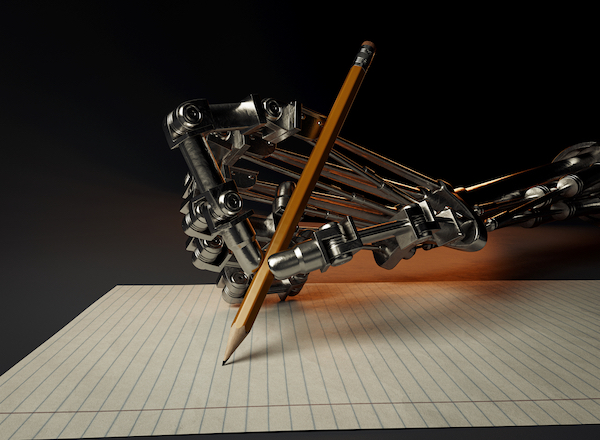

Join the Discussion
7 comments so far.
Wayne Borean
September 26, 2013 06:56 pmCarlos,
So you invented the PET 4032?
Wayne
Carlos JamesDouglas
September 25, 2013 10:51 amI was the inventor of the Integrated System computer (Imac), an innovation which was stolen from me by Microsoft and saved Apple Computer.
The Mad Hatter
November 30, 2010 05:39 pmYou mean it’s rumored that it may get some of those capabilities. The rumors about the next generation IPad started about a day after initial release. You missed some things though, GPS, Front and Back facing cameras, Built in Stylus, the complete ILife suite, a Basic Interpreter, etc., etc.
Wayne
Apple iPad to get push
November 30, 2010 01:07 amApple is the master in producing tech gadgets. The late launch of iPad is actually introducing new features to it. Some of those features include video phone capability, new display technology, 3-axis gyroscope, better mobility and USB connectivity.
The Mad Hatter
November 29, 2010 11:21 amRenee,
I dumped Windows five years ago for Linux, and Linux is what I use on my white box computers. My notebook however is a MacBook Pro. One of my sidelines is recording engineer, and the best equipment for recording is a Mac. Here’s a couple of examples:
http://music.sutros.com/songs/5310/Dandelion_Dreams.mp3
http://music.sutros.com/songs/5311/Origami_Penguins.mp3
And then of course there’s the IPad. I use it as a digital effects box for my electric guitar, and it’s so cool I wrote a review on it for Lefty Guitar Trader:
http://forum.leftyguitartrader.com/showthread.php?t=1677
Apple owns the music business. And it deserves too, as a company it’s done a lot of hard work providing people like myself with fantastic tools that are reasonably priced.
Anyway, my business, such that it is, is run totally using Apple products, except for the servers, which run Linux. I would never, ever, use anything from Microsoft ever again. I think that I’ve probably saved close to $20,000.00 dollars in costs over the last five years by switching to Linux and OSX.
Which has to have Geeksquad terrified, if it wasn’t for Windows, they wouldn’t exist.
Wayne
Renee C. Quinn
November 28, 2010 11:45 pmWayne,
Thank you for your comment. And thank you for following IPWatchdog. I have long wanted to convert to MAC but had already invested so much into Microsoft, that it was not previously cost effective to convert to MAC. But as I began doing more and more with IPWatchdog it was actually less cost effective to NOT convert to MAC. I am so Microsoft “programmed” though that the MAC has been a challenge to me, but I am working on it. The good thing is that my questions are asked so frequently by others in the same boat, that the answers are very easy to come by. I am truly glad I made the switch.
Renée
The Mad Hatter
November 28, 2010 11:53 amRenee,
As a techie geek, who spent more years than he wants to remember fixing Microsoft’s disasters, I wholeheartedly recommend Apple’s products for business use. Anyone using them will be more productive, because the damned things just work.
And then of course there’s the immense cost savings. An Apple Macbook Pro is cheaper than an equivalent Dell or HP laptop, even before you factor out costs like anti-virus, Geeksquad maintenance, or Microsoft Office (IWork is better, and 1/5th the cost, Open Office and Google Docs are free).
I have my issues with Apple. Personally I prefer software licensed using the General Public License. I grew up on a farm, and the tradition of community barn and house building is strong in my family and community.
However if you need to buy a computer with operating system installed, you are stuck with either buying a Mac, or buying something with Microsoft Windows, and Microsoft Windows is not suitable for business use.
Wayne