 About ten months ago I wrote, The Importance of Having a Web Presence where I discussed why you should have a website, where you can buy your domain name and how to find webhosting services. No matter what type of business you have, whether it be a brick and mortar retail location, a consulting business, a law firm, an inventor/entrepreneur or any other type of business, large or small, you need to have a company website if you are to have any real chance of keeping up with the competition and doing business in the 21st century.
About ten months ago I wrote, The Importance of Having a Web Presence where I discussed why you should have a website, where you can buy your domain name and how to find webhosting services. No matter what type of business you have, whether it be a brick and mortar retail location, a consulting business, a law firm, an inventor/entrepreneur or any other type of business, large or small, you need to have a company website if you are to have any real chance of keeping up with the competition and doing business in the 21st century.
But what makes a successful website? How can you get consumers past the home page? What do you feature on your website? How do you set it up? Whether you are starting from scratch or simply trying to improve the website that you already have, there are key components that every website should possess, twelve of which I will share with you today.
Think of the last time you spent researching something on the Internet. Did you find websites that did not look good, were too cluttered or were difficult to navigate? In your own experience, what did you or would you do if faced with this scenario? I’d venture a guess that when faced with this situation, you would most likely leave and find a better, more functional website that more suitably meets your needs and features what you are looking for. Most consumers can tell within a few seconds after typing in a URL whether or not they wish to explore a site further, either by the speed with which the site loads and by the look and feel of the homepage. So you need to make your homepage work for you. You will need to test how the homepage looks on multiple browsers with a cross-browser or an ALM software application in order to ensure that all users will want to continue to navigate your site.
If you are afraid you don’t have the expertise necessary to create your own website, you needn’t worry. There are many services, such as WordPress, that allow you to create your own website using free themes and easy to use online software and programs. Many of these same places will host your site for you. Although, this is not an ideal option for those who want total control. It is most suitable however, for those just wanting a simple site this can be the answer to your prayers.
Whether you do it yourself using pre-set website themes with so-called “What You See Is What You Get” (WYSIWYG) software, code the HTML yourself, or use a service that will do everything for you, you still need to consider what you can do to build a better website. How can you get consumers to find your website, read the home page and be interested enough to view other subsequent pages? Let’s start with the homepage.
Your Home Page
The Home Page is key to a successful website! This is your first impression; the first contact you have with your target audience. You need to make sure it captivates your audience, giving them a reason to look further and to possibly even book mark your site. On the home page you should only feature the main points of what can be found on the website as a whole. Feature a menu or toolbar that shows your consumers what they can expect to find throughout the pages of your website. If you feature a blog within your site, feature abstracts of your more resent blog posts on the home page, with links to the actual post in full. This gives your readers a taste of what they can expect see in things you write about.
Provide Original, Credible Content
Providing credible, original content rather than a bunch of links, is considered one of the most important features of a site. No one likes to go to a site that just features hyperlinks to other sites and the works of others. When clients come to your site, they are there for a reason. Whether it is a specific product or service or simply information they are seeking, the client wants to see that your site is a valuable, credible resource of information to them. If it is, they will be back. Using information you find from other sources can make your site even more valuable, just make sure that you site your sources and that your original works make up the majority of the information on your site.
Make it Easy to Navigate
There’s nothing more annoying then to go to a site, only to find that after going through several pages, it is difficult to get back to where you started. Some businesses choose to have a new page pop up with each hyperlink. This can be beneficial in helping your readers be able to easily go back to where they started. However, keep in mind that having too many hyperlinks can be overwhelming. The easiest way to make sure that your site is easy to navigate is by putting a main navigational toolbar or menu at the top or side of each web page. A navigational toolbar is an essential device that ensures visitors won’t get lost as they surf around your site. It is best if the toolbar is the same on each page of your site, this way, no matter where they venture to on your website, your clients can always get back to where they started. Don’t forget to feature a “home” link on your menu/toolbar. You may even wish to consider hyperlinking your company logo on each page of the website so that it too, will take you back to the home page.
Create a Well Organized Website
Organize your information into categories, under which all of your subsequent pages will be featured. As you can see on our site, we currently have 13 categories across the top of each page. This shows you exactly what topics we will cover on this site. When you rollover the Main Menu, all of the pages we feature in each category formulate in a drop down menu, from which you can choose specifically which page you want to view. Each of the pages on your website should have a specific format to it. They don’t have to be the same, exactly, but there are things that should stay the same on each page, for example your navigational toolbar or menu. You should have this in the same place on each page as well as your Search toolbox and your “contact us” link. Your site map, if you choose to feature one, should also be placed in the same area on each page. This will give a feel of consistency to your website and will make the customer feel that you are purposely making it easy for them to surf your website.
Keep It Simple
You want to make sure that your site has all the components of a good website, but in the easiest to follow format. Make it obvious what can be found on your site (the navigational toolbar will help with this), and make it easy for your consumers to contact you through an easy to find “Contact Us” link. Don’t try to over complicate things on your site. You don’t want your site to appear cluttered. Keep your written content short and make your point as quickly as you can. Writing long, drawn out explanations is sure to make your readers loose interest. When you have a lot of information to give, be sure and spread it out over multiple pages that are linked to one another. Having advertisers on your website can be OK depending on what your business is, but don’t put so many advertisements on a page that your content gets lost within it.
Keep it Fresh
A stagnant, never changing website can be seen as a detriment depending upon the nature of your business. If your website is simply a means of sharing information, an unchanging website may be what you desire. However, if you are instead, looking to educate your readers, you will then want to update that information frequently. When a website becomes stale, it takes away the need or desire to come back. On the contrary, if you give your readers reason to come back time and time again, the likelihood that they will bookmark your website will increase exponentially, which in turn will help you with your search engine ranking as well.
Keep It Consistent
In order to keep your website fresh you need to make frequent changes, but I can’t stress enough how important it is to stay consistent. If you change your menu bar, if you change your theme, style, colors or logo be sure to make the changes across your entire site.
Feature A Site Map
If you have a rather large website, with multiple pages and categories, you may not be able to have everything in your menu or tool bar. Instead, consider creating a site map, a table of contents of sorts. Create your sitemap so that each item on the list is hyperlinked to the webpage it is referring to. Creating a site map, and uploading it to Google, is also going to be necessary if you want to maximize the chance that your site will be indexed. For more information see What is a site map and why should I have one?
Add A Search Feature
If it’s possible, having a search feature on your website lends to the convenience of the customer. Whatever you can do to make your customer’s life easy is highly valued by the customer and is a necessary component. If your site does not have one, someone else within your industry will. As your website grows, you may have so much information on it that it could take all day to find specifically what is being sought out. Customer loyalty rarely exists anymore and most people have short spans of attention for the websites they surf. If they don’t find what they are looking for rather quickly, they’ll go somewhere else. Google has a free solution, Custom Search Engine, to help you with respect to integrating a search into your website.
Fonts
When choosing the fonts that you want to use on your website do not pick anything strange or even unique. You want to stick with common fonts because a web browser can only display the fonts that are installed on that computer. If it is important to you that your website be viewed exactly as you see it on your own computer, then you will want to become familiar with the fonts that are most commonly used on both Macs and Microsoft PCs and may also require HTML coding knowledge because many (if not most) off the shelf website design programs do not include such functionality. Beginners probably just want to keep it simple, which means picking common fonts such as Arial, Times Roman or other widely used fonts. Finally, with the exception of your company’s name at the top of your home page, try to utilize only two sizes of text, one for the header and one for text.
Graphics
Graphics should be attractive and easy to load. Graphics that move around the screen, blink or change appearance in some way should be kept to a minimum. You should probably have no more than one such “noisy” feature per page, and I recommend that you avoid putting these types of features on every page. If you over use these animated graphics you run the risk that your pages will look too “busy”. Not to mention, animated graphics or simply too many graphics on one page can make the pages of your website take too long to load, especially for those who use dial-up. Yes, there are still those who do. One of the quickest turn offs to a website is if it takes too long to load. Try to keep your page under 60-65K in size to make sure it loads fairly quickly. Smaller file size is better as long as image quality is not compromised. We frequently use iStockPhoto for graphics on IPWatchdog.com. iStockPhoto has a lot of great images for as little as a $1.50, which definitely beats being a copyright infringer!
Social Media
Finally, be sure to tie in your social media with your website and vice versa. Feature links on your website that allows you readers to “Follow you” on Twitter, Facebook, LinkedIn and any other social media profiles you choose to use and be sure to clearly feature your website on your social media profile pages as well. If you write about a topic on your website, Tweet about it and refer people back to your website.
The above steps are just some of the many things you can do to build or a user friendly website or to improve the one you’ve already got.

![[IPWatchdog Logo]](https://ipwatchdog.com/wp-content/themes/IPWatchdog%20-%202023/assets/images/temp/logo-small@2x.png)

![[Advertisement]](https://ipwatchdog.com/wp-content/uploads/2024/04/Patent-Litigation-Masters-2024-sidebar-early-bird-ends-Apr-21-last-chance-700x500-1.jpg)

![[Advertisement]](https://ipwatchdog.com/wp-content/uploads/2021/12/WEBINAR-336-x-280-px.png)
![[Advertisement]](https://ipwatchdog.com/wp-content/uploads/2021/12/2021-Patent-Practice-on-Demand-recorded-Feb-2021-336-x-280.jpg)
![[Advertisement]](https://ipwatchdog.com/wp-content/uploads/2021/12/Ad-4-The-Invent-Patent-System™.png)

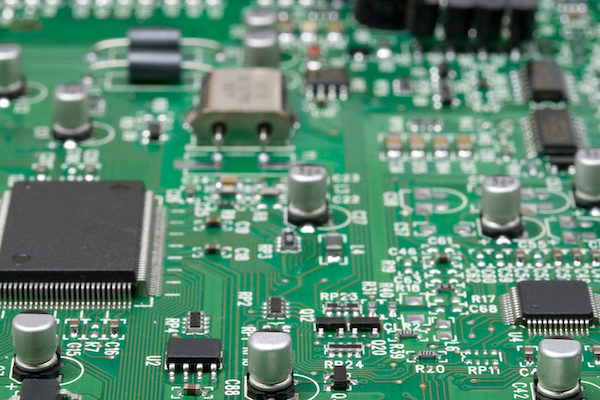





Join the Discussion
2 comments so far.
STEVEN J. FROMM, ATTORNEY, LL.M. (TAXATION)
September 1, 2012 02:32 pmHey Renee: Great post. I have a question concerning my blog which is linked to this question. At the top of my blog in the title I list my website but I cannot seem to figure out how to get it hyperlinked. I have tried everything but not sure there is a way to do this at least not through wordpress.com. Any thoughts?
Elle Van Buren
August 25, 2012 11:04 pmHyperlinking logo is already a common practice as people are taking for granted that a logo will always bring them back to the home page. It’d be awkward if it doesn’t. Another good idea on the navigation part is to put down the links of the most important pages on the footer. Normally when people kinda get lost in a website, they will scroll down to the footer and see if they can find something. See the example of our website at http://www.chauvellaw.com. These footer links are also considered a great internal linking strategy.